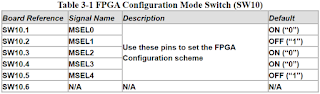Last Update: 2016/11/23 23:54+08
下載GitHub Client
-> Git Shell
-> forward 到有 .git 的資料夾
-> 一般Git操作
2016年10月16日 星期日
C / C++ Memory Op
Last Update: 2016/10/16 20:53+08
void *malloc(size_t size); // stdlib.h void free(void *pmem); // stdlib.h void * memcpy ( void * destination, const void * source, size_t num );
2016年10月15日 星期六
Coding Conventions
Last Update: 2016/10/16 02:24+08
C Coding Conventions
Java Coding Conventions
C# Coding Conventions
My Coding Conventions (Java)
C Coding Conventions
struct foo_t{
int my_var;
void my_func(){}
}
Java Coding Conventions
class Foo{
int myVar;
void myFunc(){}
}
C# Coding Conventions
class Foo{
int MyVar;
void MyFunc(){}
}
My Coding Conventions (Java)
class Foo{
int myVar;
void myFunc(){}
}
在寫程式時, 我比較在意是否可以一眼區分出class or variable
2016年9月19日 星期一
2016年9月7日 星期三
Interface & Abstract
Last Update: 2016/09/07 21:42+08
Assume
that with interface you mean a C++ class with only pure virtual methods (i.e. without any code),
instead with abstract class you mean a C++ class with virtual methods that can be overridden, and some code, but at least one pure virtual method that makes the class not instantiable.
Assume
that with interface you mean a C++ class with only pure virtual methods (i.e. without any code),
instead with abstract class you mean a C++ class with virtual methods that can be overridden, and some code, but at least one pure virtual method that makes the class not instantiable.
class MyInterface
{
public:
// Empty virtual destructor for proper cleanup
virtual ~MyInterface() {}
virtual void Method1() = 0;
virtual void Method2() = 0;
};
class MyAbstractClass
{
public:
virtual ~MyAbstractClass();
virtual void Method1();
virtual void Method2();
void Method3();
virtual void Method4() = 0; // make MyAbstractClass not instantiable
};
[Troubleshooting] IIS 與 dotNet MVC
Late Update: 2015/08/19 02:38+08
去C槽 Windows\Microsoft.NET\Framework\ 找出自己4.0版本
去C槽 Windows\Microsoft.NET\Framework\ 找出自己4.0版本
cd C:\Windows\Microsoft.NET\Framework\v4.xxx.xxx aspnet_regiis -i
<system.webServer>
<modules runAllManagedModulesForAllRequests="true" />
</system.webServer>
2016年9月6日 星期二
Google Prettify @ Blogger
Last Update: 2016/09/09 00:34+08
Google Prettify
Blogger->版面配置->新增小工具->HTML/Javascript小工具->貼上代碼
追加水平捲軸
Google Prettify
Blogger->版面配置->新增小工具->HTML/Javascript小工具->貼上代碼
<script src="https://cdn.rawgit.com/google/code-prettify/master/loader/run_prettify.js"></script>
追加水平捲軸
pre.prettyprint{
width: auto;
overflow: auto;
max-height: 600px
}
Terasic DE1-SoC [Note] HPS Makefile
Last Update: 2016/09/09 00:24+08
fatal error: socal/socal.h: No such file or directory
修正makefile, 將下面這行
fatal error: socal/socal.h: No such file or directory
修正makefile, 將下面這行
CFLAGS = -static -g -Wall -I${SOCEDS_DEST_ROOT}/ip/altera/hps/altera_hps/hwlib/include
取代成
ALT_DEVICE_FAMILY ?= soc_cv_av
HWLIBS_ROOT = ${SOCEDS_DEST_ROOT}/ip/altera/hps/altera_hps/hwlib
CFLAGS = -static -g -Wall $(MULTILIBFLAGS) -I${HWLIBS_ROOT}/include -I${HWLIBS_ROOT}/include/soc_cv_av -D$(ALT_DEVICE_FAMILY)
2016年3月22日 星期二
Arduino SPI
Last Update: 2016/3/22 23:02+08
SPCR = SPI Control Register
SPSR = SPI status register
SPDR = SPI data register
Arduino對接測試
SPCR = SPI Control Register
SPSR = SPI status register
SPDR = SPI data register
參考
Interfacing a Serial EEPROM Using SPIArduino對接測試
2016年3月9日 星期三
電子電路名詞
Last Update: 2016/03/09 00:03+08
Type: Note
Vcc: c=circuit
Vdd: d=device
Vss: s=series共通連接
Gnd: 接地
AGnd: 類比接地
Type: Note
Vcc: c=circuit
Vdd: d=device
Vss: s=series共通連接
Gnd: 接地
AGnd: 類比接地
TTL & RS232
Last Update: 2016/03/09 23:15+08
Type: Note
TTL 與 RS232 電位邏輯相反
TTL high = RS232 low = 1
TTL low = RS232 high = 0
TTL 是電壓位準的規範 Wiki
輸入電壓準位
Hi > 2.2V
Low < 0.8V
輸出電壓準位
Hi > 2.6V
Low < 0.4V
而RS232比較像是在定義接腳 Wiki
在電位上的定義
邏輯1 = -3 ~ -15 V
邏輯0 = 3 ~ 15 V
電位在邏輯上是相反的
且它是把接近零的電位視為無效
而遠離零的才有效的
所以不用太在意 3.3v, 5v 還是 12v
只是要注意一般電路是用TTL(0v~5v)
若要轉到 RS232, 可以用MAX232, MAX3232, 或自己用電晶體來完成
Type: Note
TTL 與 RS232 電位邏輯相反
TTL high = RS232 low = 1
TTL low = RS232 high = 0
TTL 是電壓位準的規範 Wiki
輸入電壓準位
Hi > 2.2V
Low < 0.8V
輸出電壓準位
Hi > 2.6V
Low < 0.4V
而RS232比較像是在定義接腳 Wiki
在電位上的定義
邏輯1 = -3 ~ -15 V
邏輯0 = 3 ~ 15 V
電位在邏輯上是相反的
且它是把接近零的電位視為無效
而遠離零的才有效的
所以不用太在意 3.3v, 5v 還是 12v
只是要注意一般電路是用TTL(0v~5v)
若要轉到 RS232, 可以用MAX232, MAX3232, 或自己用電晶體來完成
2016年3月7日 星期一
2016年2月29日 星期一
Quaternion 四元數 - Create by Axis & Angle
Last Update: 2016/4/16 19:00+08
Type: Note
q = a + bi + cj + dk = a + v
讓空間表示、運算和旋轉都變簡單的東西
Type: Note
q = a + bi + cj + dk = a + v
讓空間表示、運算和旋轉都變簡單的東西
2016年2月9日 星期二
Python - List
Last Update: 2016/02/09 21:28+08
List 宣告方法
P.S. 陣列物件: numpy.array
Intro
List 宣告方法
my_list = [0,1,2,3,4,5,6,7,8,9]
P.S. 陣列物件: numpy.array
2016年2月8日 星期一
Python - Package, Module & Class
Last Update: 2016/02/08 21:22+08
資料夾=Package (or namespace)
檔案.py=Module
在檔案裡宣告Class
Package(資料夾) 底下通常會有個 __init__.py 檔案
是載入Package時會執行的敍述, 一般令其為空的就可以了
必帶 self 同等 this
欄位宣告如下
Package, Module & Class
Python是以資料夾結構來定義程式結構資料夾=Package (or namespace)
檔案.py=Module
在檔案裡宣告Class
from package01.package02.module01 import class01
Package(資料夾) 底下通常會有個 __init__.py 檔案
是載入Package時會執行的敍述, 一般令其為空的就可以了
Class 宣告
Class 的建構子為 __init__必帶 self 同等 this
欄位宣告如下
class DataSet:
def __init__(self):
self.train = numpy.array([[]])
self.train_taget = numpy.array([[]])
self.test = numpy.array([])
self.test_target = numpy.array([])
2016年1月31日 星期日
2016年1月27日 星期三
IPython
Last Update: 2016/1/27 09:46+08
安裝
Intro
安裝
#Python python-dev #Python3 - pip3 sudo apt-get install -y python3-pip sudo pip3 install jupyter #Python2 - pip sudo apt-get install python-pip sudo pip install jupyter #執行 jupyter notebook --no-browser --ip=0.0.0.0 --port=8888
2016年1月26日 星期二
2016年1月16日 星期六
Linux RDP
Last Update: 2016/01/16 19:36+08
gnome
在14.04 沒成功sudo apt-get install xrdp sudo apt-get update sudo apt-get install gnome-session-fallback echo gnome-session --session=gnome-fallback > ~/.xsession sudo service xrdp restart
xfce4
參考: http://c-nergy.be/blog/?p=5305sudo apt-get install xrdp sudo apt-get update sudo apt-get install xfce4 //或可直接安裝desktop: sudo apt-get install xubuntu-desktop echo xfce4-session >~/.xsession sudo service xrdp restart連不進去時, 可以去刪除 ~/.xsession-error; ~/.Xautorixxx; ~/ICExxx
LXDE
sudo apt-get install xrdp sudo apt-get update sudo apt-get install lxde //或可直接安裝desktop: sudo apt-get install lubuntu-desktop echo lxsession -s Lubuntu -e LXDE > ~/.xsession sudo service xrdp restart
遠端桌面
應用程式 > Remmina 遠端桌面客戶端Remmina 無法連線到RDP服務器(Windows遠端桌面)
下面的指令, 每個都可以試一下apt-get install rdesktop // or apt-get install --reinstall rdesktop vim ~/.freerdp/known_hosts //刪除對映IP的認證資料 rm -rf ~/.freerdp rm -rf ~/.remmina //會刪除儲存的連線資料
2016年1月15日 星期五
Google Compute Engine - SSH
Last Update: 2016/1/16 12:49+08
Prepare:
PuTTYgen: http://www.chiark.greenend.org.uk/~sgtatham/putty/download.html
SSH 軟體 (PuTTY or MobaXterm)
Intro
SSH 遠端登入 Google Compute Engine 的方法Prepare:
PuTTYgen: http://www.chiark.greenend.org.uk/~sgtatham/putty/download.html
SSH 軟體 (PuTTY or MobaXterm)
2016年1月12日 星期二
2016年1月11日 星期一
Ubuntu OpenCV
Last Update: 2016/1/11 21:17+08
其它安裝方法
基本上, 完全照著文章做, 這邊留記錄
Intro
單純用 library 的話sudo apt-get install libopencv-dev
其它安裝方法
基本上, 完全照著文章做, 這邊留記錄
sudo apt-get update sudo apt-get upgrade sudo apt-get install build-essential libgtk2.0-dev libjpeg-dev libtiff4-dev libjasper-dev libopenexr-dev cmake python-dev python-numpy python-tk libtbb-dev libeigen3-dev yasm libfaac-dev libopencore-amrnb-dev libopencore-amrwb-dev libtheora-dev libvorbis-dev libxvidcore-dev libx264-dev libqt4-dev libqt4-opengl-dev sphinx-common texlive-latex-extra libv4l-dev libdc1394-22-dev libavcodec-dev libavformat-dev libswscale-dev default-jdk ant libvtk5-qt4-dev
2016年1月5日 星期二
Application Setting & User Setting
Last Update: 2016/01/05 21:46+08
Application Settings 不能在Runtime時修改
User Settings 可以
Intro
Application Settings 和 User Settings 差異在Application Settings 不能在Runtime時修改
User Settings 可以
訂閱:
文章 (Atom)